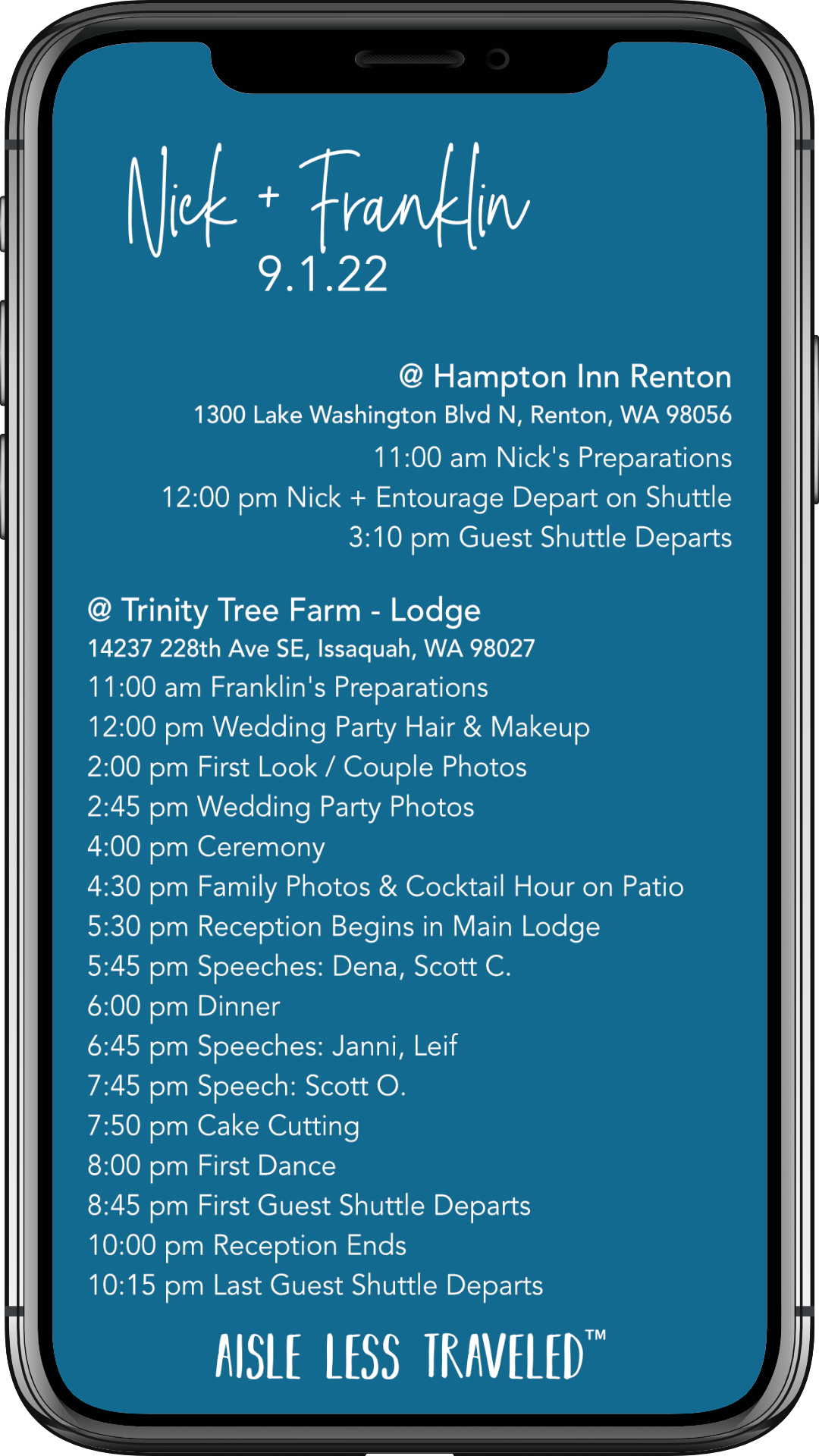
Mini Timeline Template for Canva
Wow your clients, their wedding party and family members, and your vendor team with a mini timeline perfectly sized to fit on a phone screen! Since everyone always has a phone on them, if they’ve downloaded the timeline, they can check it as often as they need and they won’t lose it.
Plus, you’ll save some trees and printer ink and you won’t have to spend any time with your paper cutter tediously creating pocket-sized timelines anymore.
This Canva template is easily customizable for your event. Start by replacing the background color with your brand color, changing the fonts to your brand fonts (or your favorites), and adding your logo at the bottom.
Then, for each new event, make a copy and fill in the pertinent details. Two templates are provided – one for ceremony and reception at the same venue and one for separate venues. Use whichever suits your event best and don’t be afraid to change the font size if you have more or fewer events to fit on the screen!
Download the image file and share via email/text. Or, go fully into the future and create a custom QR code for VIPs to scan at rehearsal. You will be the coolest wedding planner ever. (QR code generation is not included as part of the template, but there are many free and paid services to get this done!)






